Exhale: Installation Manual & Owner's Guide
Please read this manual before setting up and using your Exhale to avoid damaging it and to prevent any risk of accident (electrocution).
We strongly advise you to hire a professional electrician to install it.
Keep this manual carefully.
Model: EF34
List of pieces
- Exhale fan (Pre-assembled)
- LED light
- DC motor
- Ceiling mounting bracket
- Aluminum color countersunk flat head screws, quantity 5, for fixing the fan on the underside of the motor
- Wire ties, quantity 3
- Domed flat head screws, golden color, for fixing the motor on the ceiling support, quantity 4
- Various screws for fixing the support to the ceiling only on wooden ceiling, quantity 4
- Golden metal expansion plugs for concrete installation X4
- The motor must not be placed directly on an unreinforced plasterboard ceiling (BA 13). The ceiling mount must be able to support at least 25 kg
- Wireless LCD remote control
Necessary tools:
- Screwdriver
- Stripping pliers
- Level (preferably magnetic)
Installation
Step 1. Determining the location of the fan
For the EF34, the best location is in the center of the room where it will perform best.
If you intend to install multiple fans in the same room, you should divide the room into equal sections and install the fans in the center of each section. Either way, whether you are installing one fan or multiple fans, the above recommendations will help ensure good air circulation in the ventilation space, including all corners.
Step 2. Take out the contents of the package
The 2-part protective foam covers the entire fan assembly and lift the top case cover. Located at each corner of the protective foam, you will find all the pieces located in storage slots. DC motor, mounting hardware, remote control and LED light are included. Carefully remove each part ensuring that all parts are referenced with the "Parts List" located at the beginning of this document.
Do not remove the Exhale fan body from the carton yet. This will come later in the installation.
Step 3. Cut off all electrical power
Locate your electrical panel or fuse box and turn off the power to the room in which you are installing the fan.
WARNING: Disconnect all electrical power before making electrical connections. Failure to follow this instruction poses a risk of electric shock.
If you are unsure how to disconnect the power supply, please contact a licensed electrician for assistance.

 Français
Français  Deutsch
Deutsch  English
English 









Comments
Leave your comment